FormTab
The FormTab element is used for the definition of tab elements in the user interface. FormTabs group input forms with different aspects of a workflow so that the user can switch between these tabs to administer the data. Workflow-Actions (SAVE, DELETE, ...) are performed for all FormTabs together.
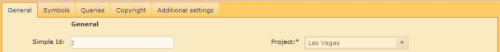
The FormTabs will not be rendered if there is only one defined in the Form.
Attributes
| Attribute | Mandatory | Description | Example |
|---|---|---|---|
| name | yes | Unique name of the form within the FormList (has to be written in UPPERCASE letters and must not contain any special characters). | name="General" |
| authorization | no | Only users with the appropriate Role/Claim are authorized to view/process the element. |
|
| editable | no | Boolean value which defines, if the FormFields within the tab are editable. Default is "true". |
|
| label | no | Label for the form displayed in Workflow-Form. | label="General Data" |
| visible | no | Defines the visibility of the FormTab. The result has to deliver true or false. More details can be found here. | Examples can be found here |
Example
<FormTab name="default" label="General Information" authorization="ROLE[ADMIN,EDITOR]">
...
</FormTab>