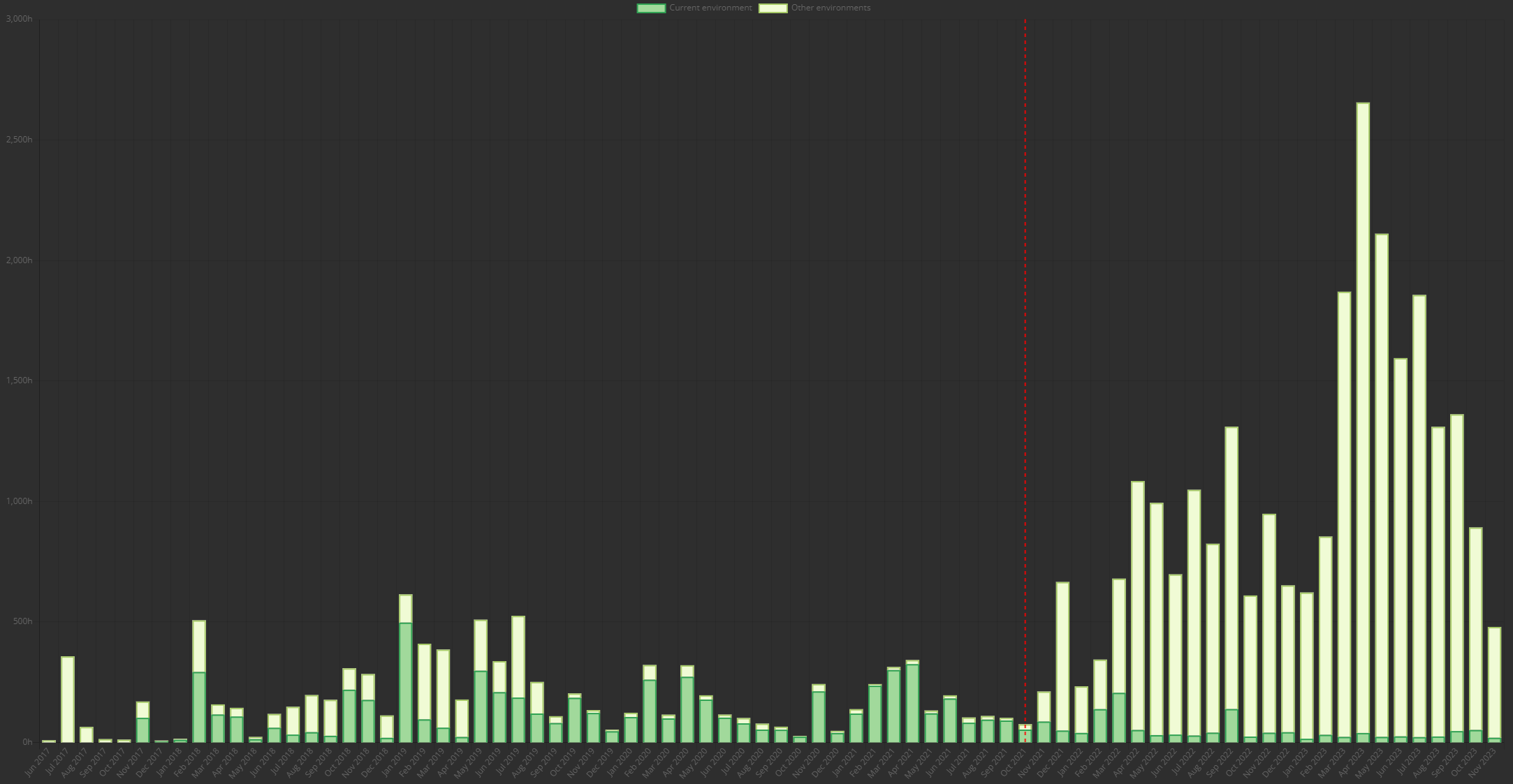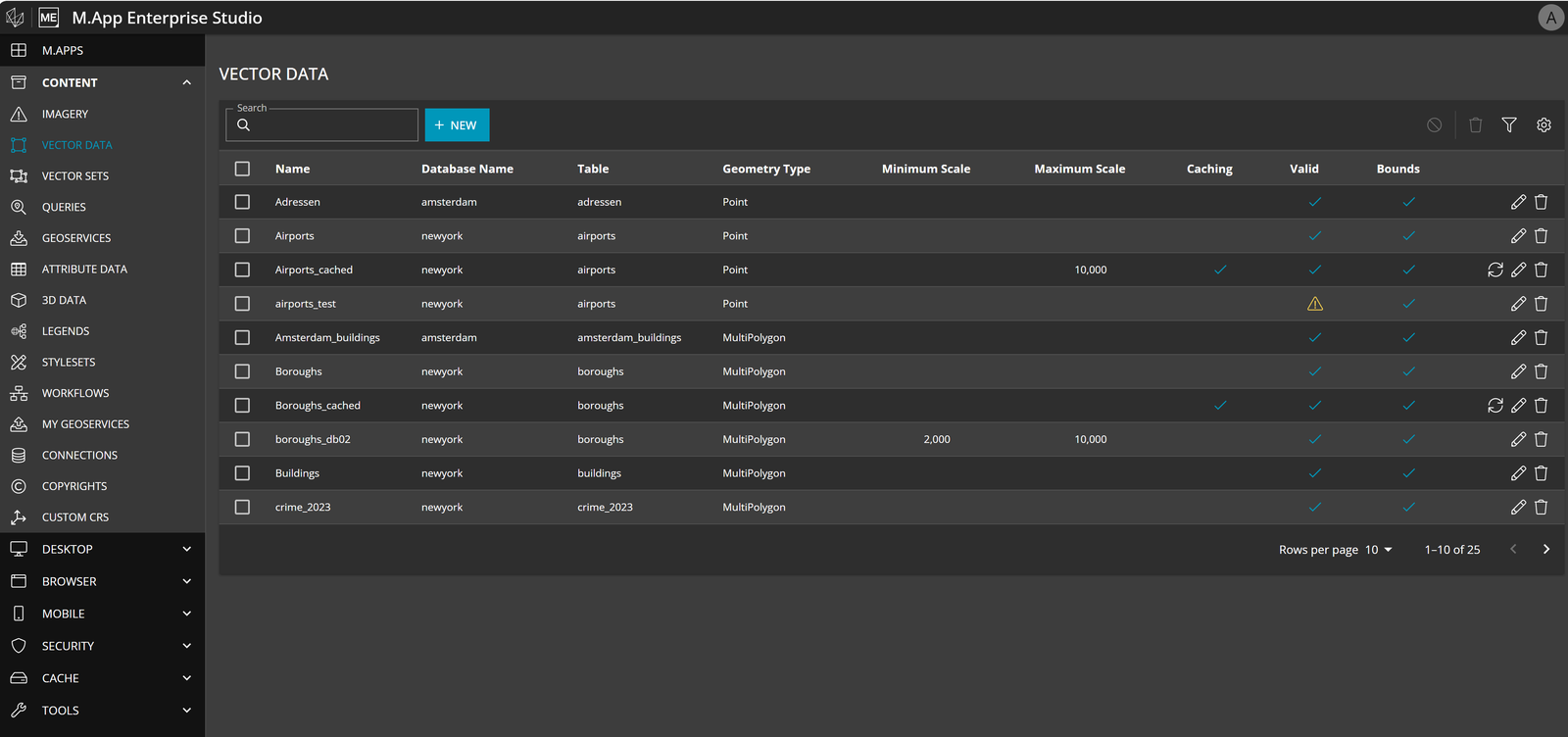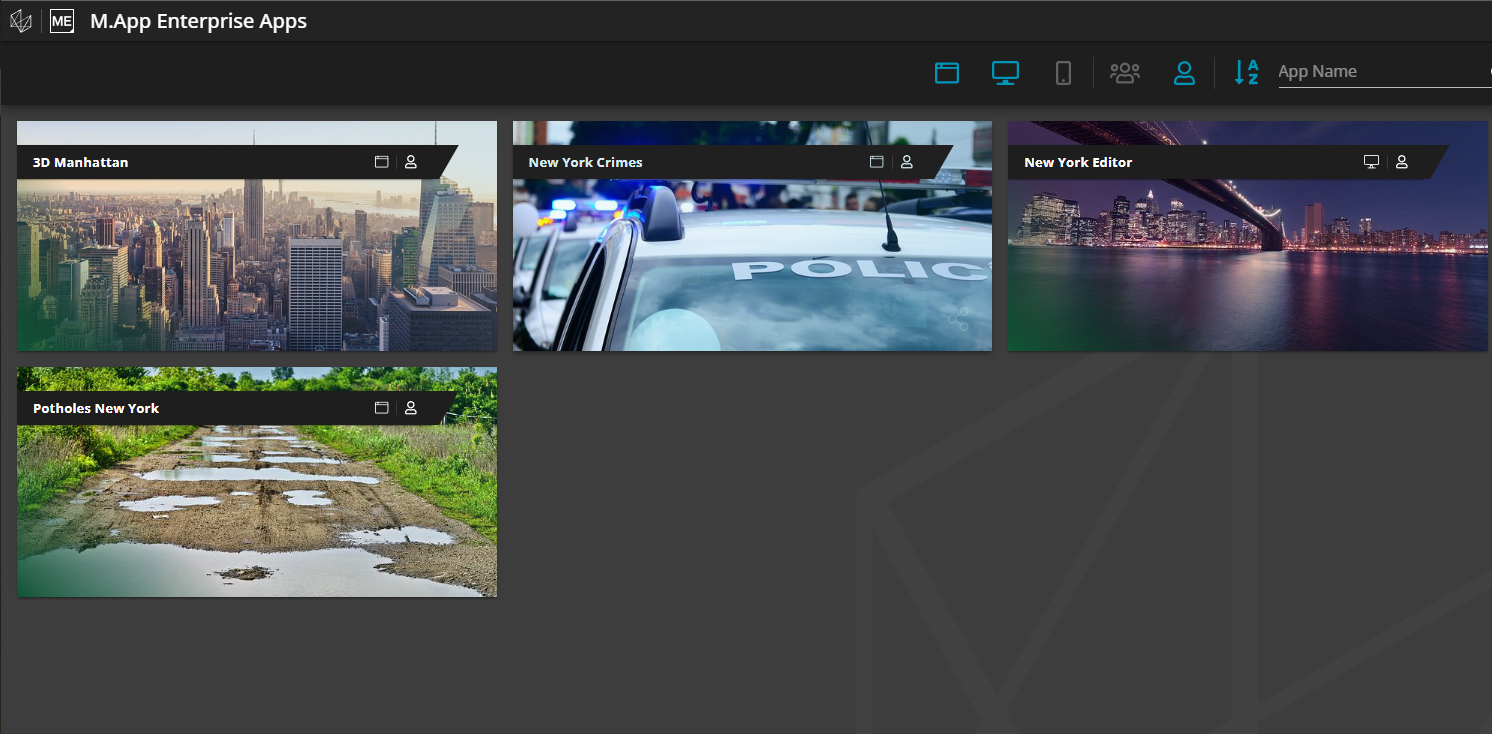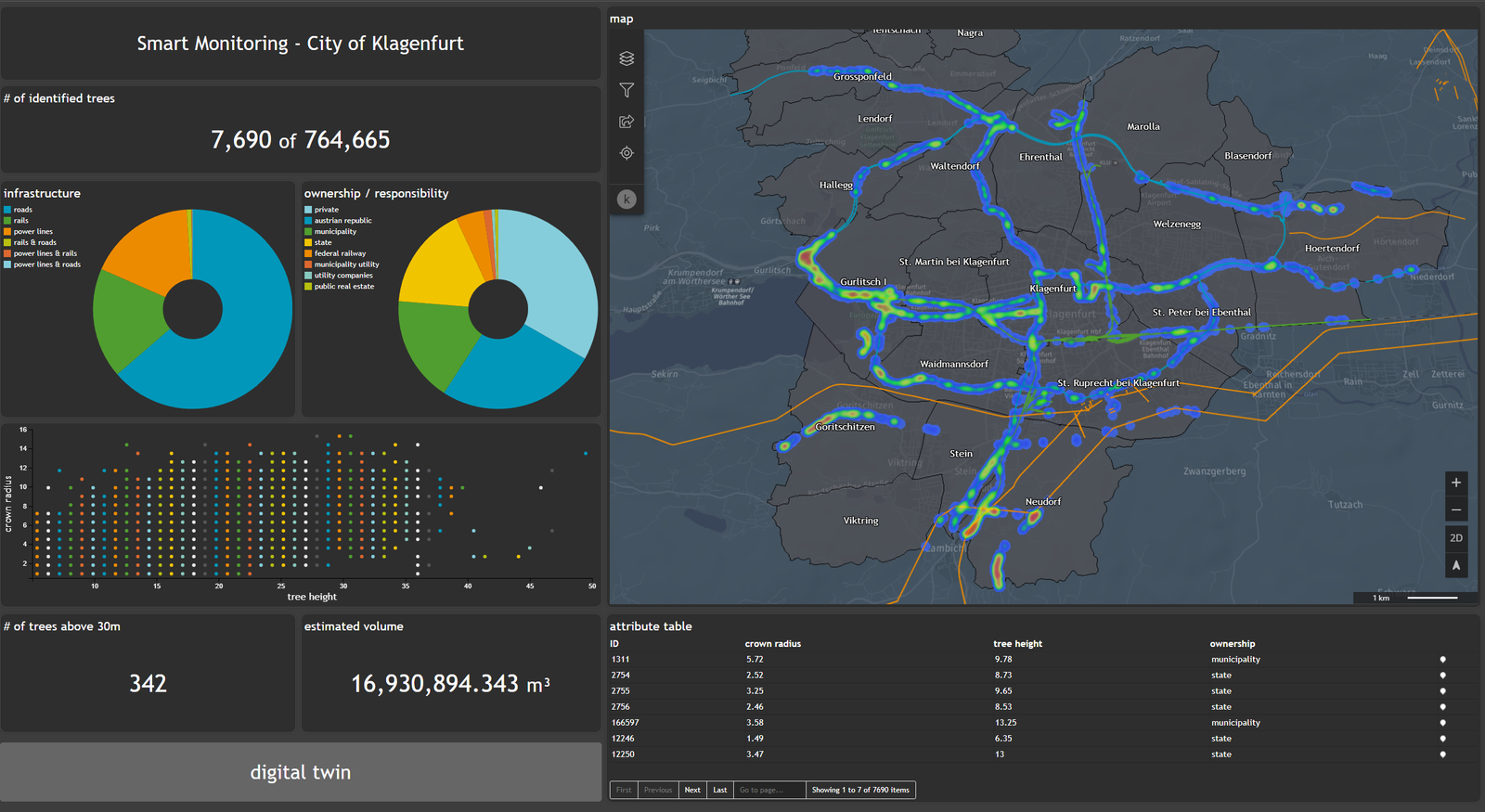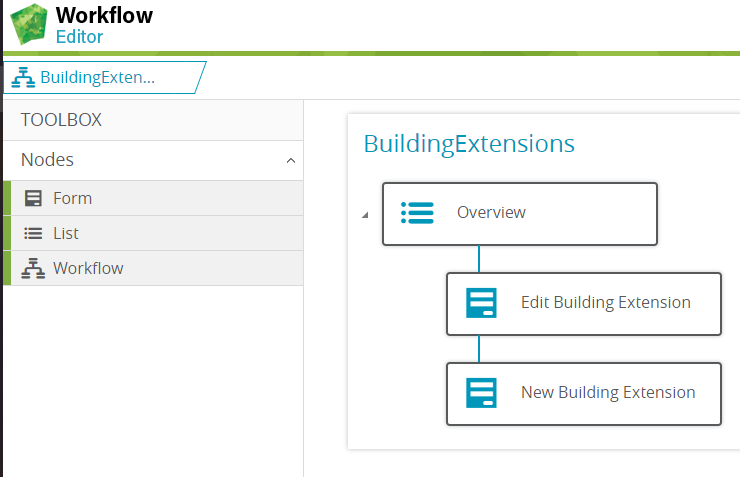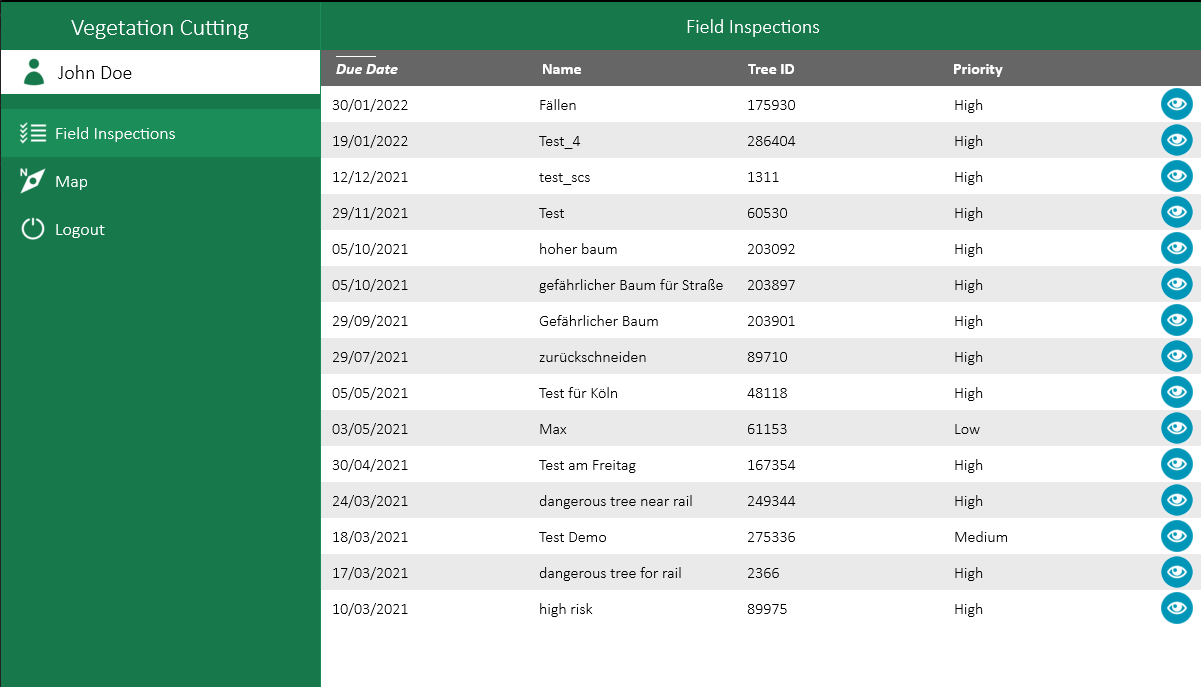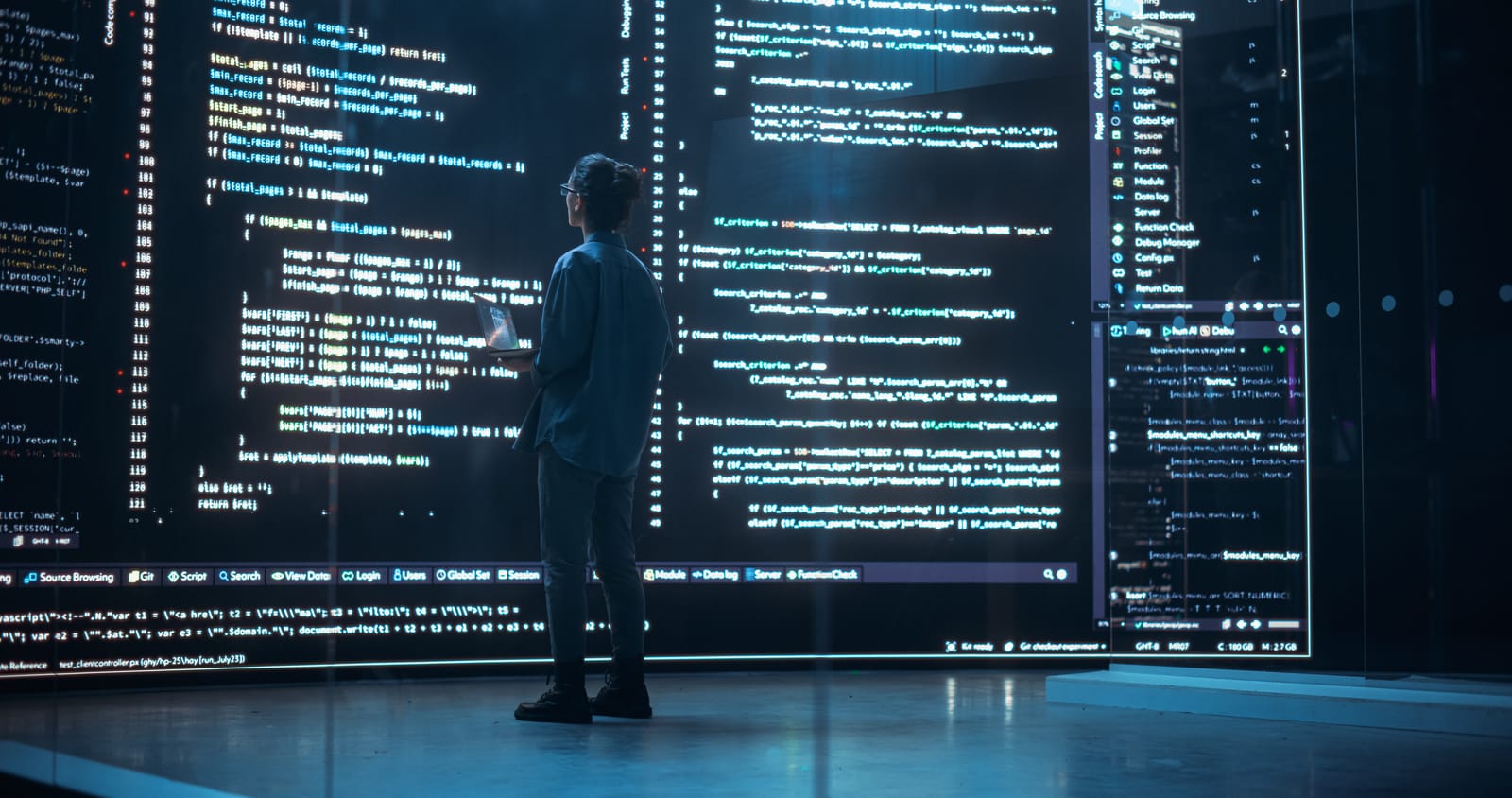Key features
Key features
Desktop client
Desktop client provides a full set of GIS functionality
designed for semi-professional users
Browser client
Browser client delivers a map view in 2D and 3D,
displaying spatio-temporal analytics
Anytime anywhere
Access the platform from anywhere with the
native mobile application, even in areas without
internet access
Customization
Customize off-the-shelf apps by using APIs or SDKs
Spatial connector
Connect to any spatial data source like OGC services, Spatial databases or 3D data
Clients
Clients
M.App Enterprise offers various clients for various needs. You need a client with offline functionality, which looks amazing - take the mobile client. You are in the office, deciding where to invest money - take the browser client with dashboard capabilities. You need an expert tool for redlining or construction tasks - take the desktop client.
- Browser client
- Desktop client
- Mobile client
Management
Management
One of the three pillars of M.App Enterprise is the Management console. The Management Admin is responsible for:
- Manages all the different tenants
- Provides an overview about usage
- Assignment of charge files and review about existing
- Language management for tenants
- Error log related to the Management Console and services
Studio
Studio
The second of the three pillars of M.App Enterprise is the Studio. The Studio Administrator is responsible for:
- Configuration and administration of Browser, Desktop and mobile Apps
- Connect your (spatial) content to Apps
- Define the security concept including User and Role management
- Workflow definition
- Composing of Print Layouts
Apps
Apps
The third of the three pillars of M.App Enterprise is the Apps Page. The Apps page works as:
- Central access to all apps assigned to a user
- Independent of app type (Browser, Desktop, Mobile)
Dashboard
Dashboard
Dashboard is the main tool to create browser apps with business intelligence in M.App Enterprise. Some of the features are:
- Create decisive Business intelligence charts
- Combine it with a map
- No limitations regards to coordinate systems within the map widget
- Highly customizable with CSS & JavaScript
Workflows
Workflows
M.App Enterprise Workflows offer an easy-to-use metalanguage to guide users through workflows. With the simple configuration defined in XML, you can create your own processes with lists and forms to edit attributive data.
- Definition in XML format
- Server extendable in .NET
- Client extendable in JavaScript
- Database model independent
- Forms and filterable lists
Mobile
Mobile
You work also happen out in the field to do some capturing or maintenance tasks for objects and you want to stay inside the M.App Enterprise platform - the mobile client got you.
- Offline capabilities
- Use (spatial) data from your M.App Enterprise environment
- Easy to use
- Visually pleasing forms and lists
- Running on Apple, Android and Windows
- Support of native OS maps and their capabilities
Tutorials
Tutorials
In this section you will find posts, which should help you understand the M.App Enterprise platform better and solve the problems you may encounter.
API
API
You need customization and want to know how the API is working - this section get you covered.
- .NET (Server)
- JAVA (Desktop Client)
- JavaScript (Browser)