FormFilter
The FormFilter element is used to offer predefined filters as a combobox in the filter area of the ListController.
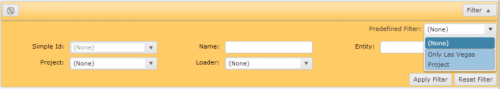
Attributes
| Attribute | Mandatory | Description | Example |
|---|---|---|---|
| name | yes | Unique name of the FormFilter within the form (has to be written in UPPERCASE letters and must not contain any special characters). | name="TODAYFILTER" |
| filter | no | Represents the WHERE-clause which filters the List-Controller. | filter="SQL[TO_CHAR(DELIVERYDATE, 'dd.mm.yyyy')=TO_CHAR(SYSDATE, 'dd.mm.yyyy')]" |
| isdefault | no | Boolean value; if set to "true", this filter will be set automatically when entering the ListController. | isdefault="true" |
| label | no | Label shown in the drop down menu. | label="Todays tasks" |
Example
<FormFilter name="LasVegas" label="Only Las Vegas Project" filter="SQL[PROJECT_NAME='Las Vegas']"/>