In this section we will create an empty workflow that we can build upon in further tutorials.
Workflows enable you to configure processes and forms based on XML files. You can work with both flat and geospatially referenced data, control the Browser / Desktop App by functions such as manipulating scale level, working with legend items, capturing or editing vector data, etc.
In the first step, the workflow can be created underContent → Workflows → New.
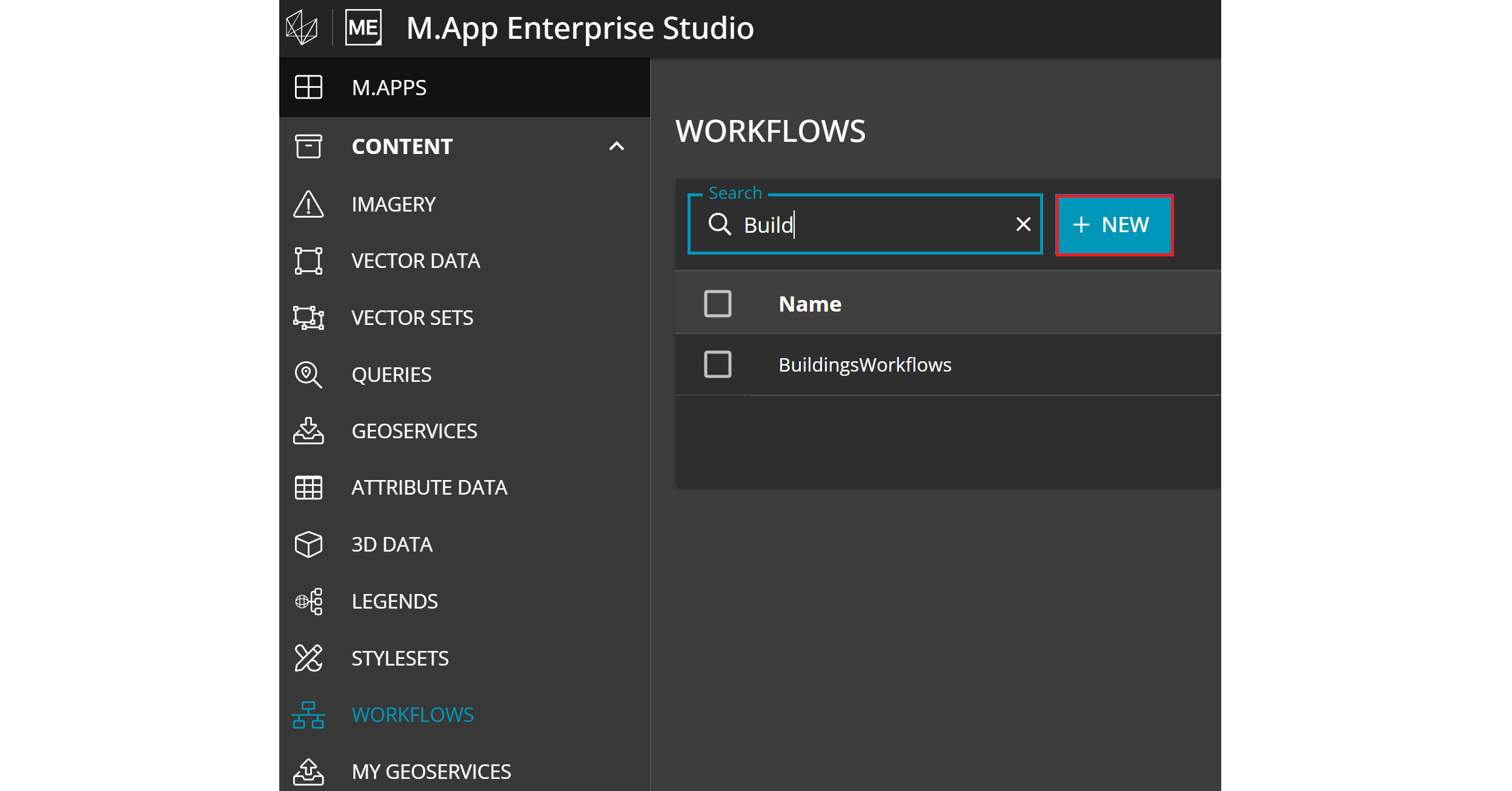
Name and select a connection to the database used for the workflow. You can either choose an existing one or create a new connection (for help with this step, please refer to the corresponding tutorial).

After creating the workflow, we can open the workflow editor using the corresponding button in the workflow list.
