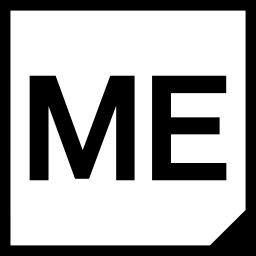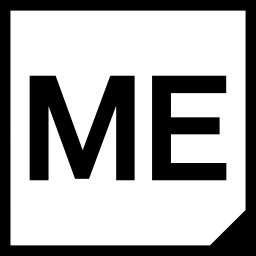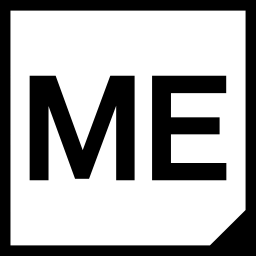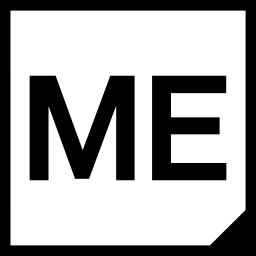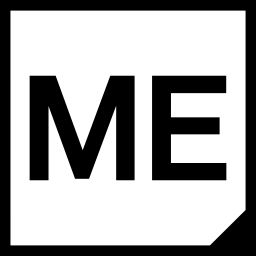M.App Enterprise 2025 (17.0.0)
M.App Enterprise provides up-to-date release notes for our software. This article contains information about recent changes to the M.App Enterprise platform, including new and enhanced features, updates to existing features, and bug fixes.
We're pleased to announce the release of the new major version of our software, marking a significant milestone in its development. This version introduces a range of enhancements and new features. With improved performance and a more intuitive interface, the software is designed to offer a more seamless and efficient experience. We have worked diligently to incorporate the latest technologies and refine existing functionalities.
Download
The full install is available for download through the Hexagon Safety, Infrastructure & Geospatial Licensing Portal.
- Run
M.App Enterprise.exeon the M.App Enterprise server - Run the
M.App Enterprise Tile Services.exeon the Tile server
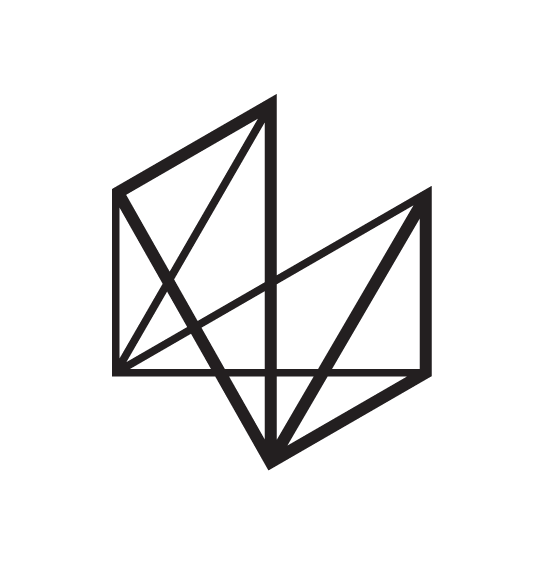
- (optional) Geoprocessing (Setup.exe under
consolidated-installer-enterprise-16.6.3.44) - (optional) LuciadFusion for M.App Enterprise (
LuciadFusion.exe)
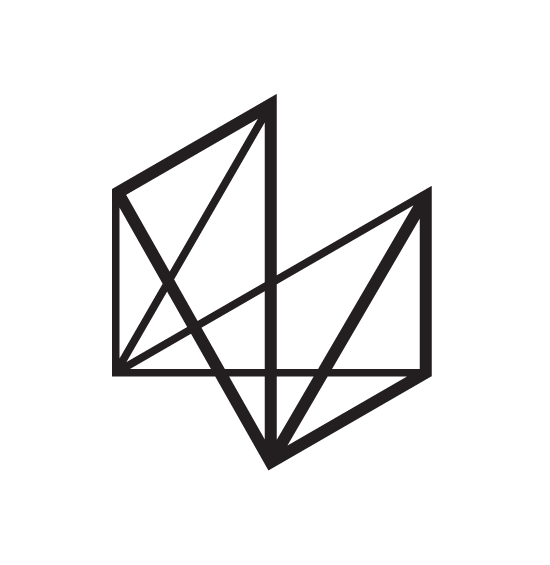
Prerequisites
- Microsoft .NET 4.8 or higher
- IIS 8 or higher
Supported databases
- PostgreSQL 9.4 and later
- Microsoft SQL Server 2012 and later
- Oracle 12c and later
For all System requirements please have a look here:

New technology
UI / UX Update in Management / Studio / Apps page
The switch from legacy frameworks like KendoUI to the modern UI framework of MUI in the M.App Enterprise 2025 release represents a significant upgrade in terms of user interface and user experience. MUI offers a more modern design, improved navigation, and enhanced functionality, which contributes to a better user experience. This transition allows for more efficient management of customer interactions and provides a seamless experience across different platforms, including web and mobile applications.
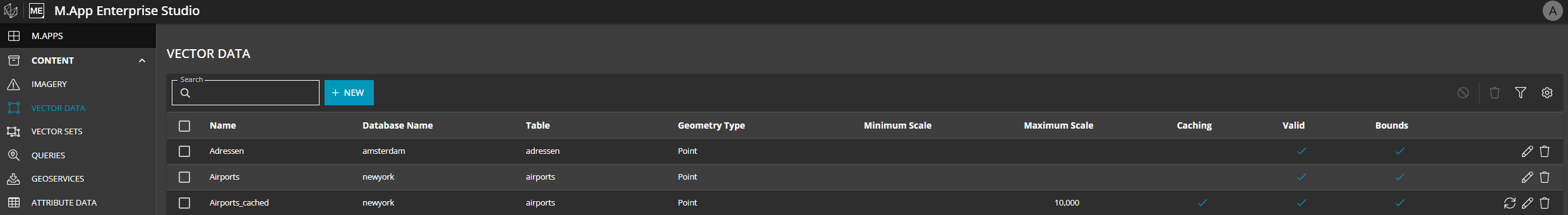
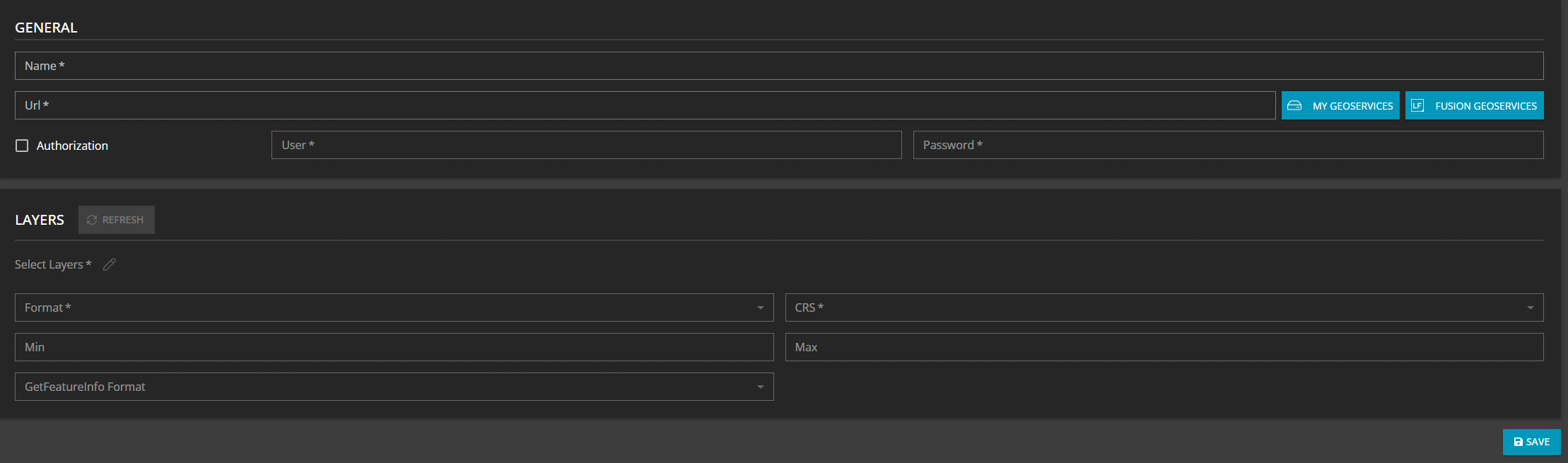
IMAGERY deprecated
With this version, we decided to deprecate “Imagery,” and you must set up your images via Luciad Fusion. For more information, please visit our website and have a look at the blog post there:

Google 3D Tiles
With this update, you can use the Photorealistic 3D tiles of Google in your browser application. A valid Google Maps API Key and M.App Enterprise Professional are prerequisites. You can find the corresponding option at3D Data → NEW → Google 3D Tiles.

HERE Maps v3
In this version of M.App Enterprise, we upgraded the HERE Maps approach to version 3. From your perspective, nothing changes. As soon as you go into the HERE Maps GeoService, you will get a notification that the current version (v2) for which you initially created the GeoService is no longer available, and we upgrade you automatically to the latest version of HERE Maps.
Mobile v2
There is a new client app available for this release of mobile called MAE Mobile. Which means if you plan to stay on the 16.x line – please continue to use the “old” M.App Enterprise app. If you prefer to upgrade to the latest major only the new app is usable. Other main features are:- Change the framework to MAUI
- Luciad as the new map engine (default on Windows)
- Many new fields, actions and script functions
- Developer mode
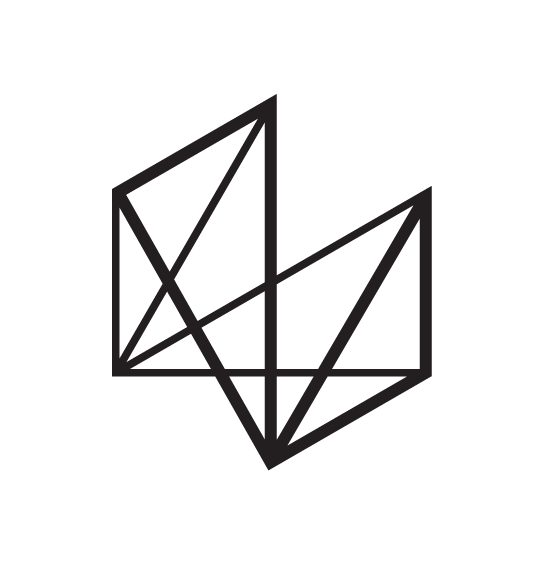
Various bug fixes
Update Luciad portfolio
As per every release the Luciad portfolio also got updates in this M.App Enterprise 2025 update release.
| LuciadFusion | 2024.1.08 |
|---|---|
| LuciadRIA | 2024.1.0 |