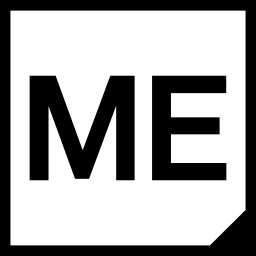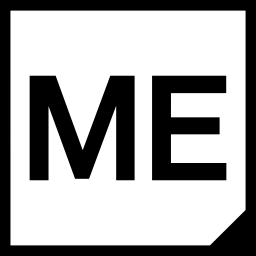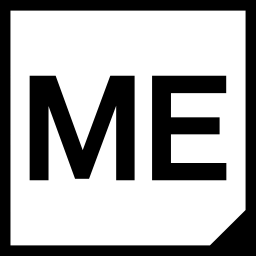M.App Enterprise 2023 Update 3 (16.9.0)
This article contains information about recent changes to the M.App Enterprise platform, including new and enhanced features, updates to existing features, and bug fixes.
- Major:
- 17.0
- 18.0
- Minor:
- 16.9
- 16.10
- Patch:
- 16.9.xxxx.1
- 16.9.xxxx.2
Download
The full install is available for download through the Hexagon Safety, Infrastructure & Geospatial Licensing Portal.
Instructions to install this release
- Run
M.App Enterprise.exeon the M.App Enterprise server - Run the
M.App Enterprise Tile Services.exeon the Tile server
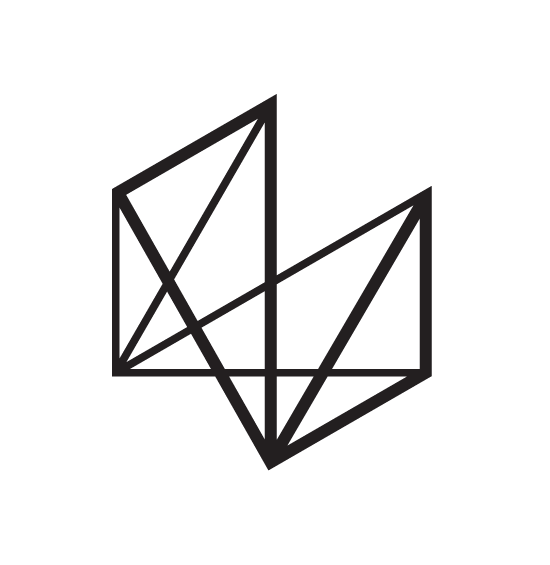
- (optional) Geoprocessing (Setup.exe under
consolidated-installer-enterprise-16.6.3.44) - (optional) LuciadFusion for M.App Enterprise (
LuciadFusion.exe)
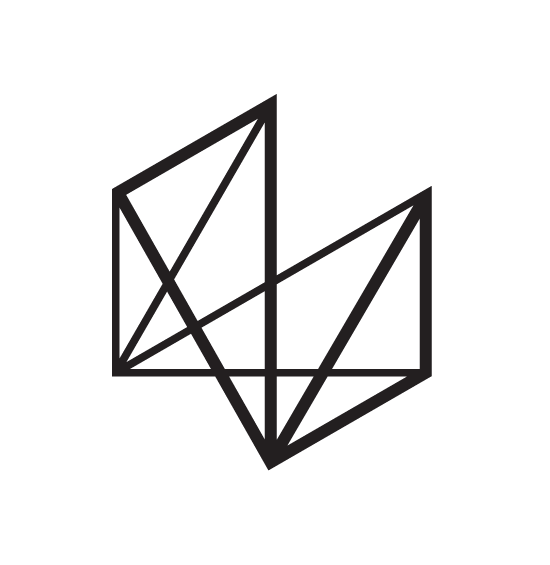
New platforms
Java 21
This major version of Java is now also officially supported in M.App Enterprise. Test cycle was successfully completed since the official release of the software mid of September 2023.
New technology
Tooltips harmonization
With this update of M.App Enterprise it is possible to re-use your defined tooltips for Vector layers within the M.App Enterprise Dashboard.
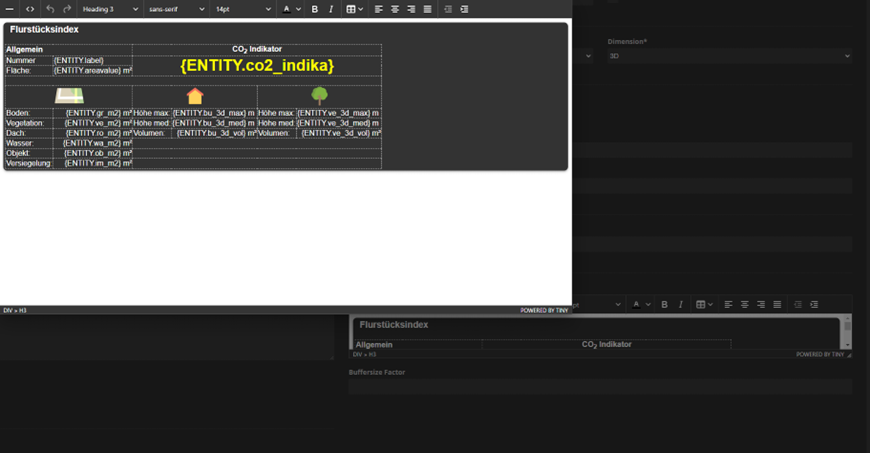
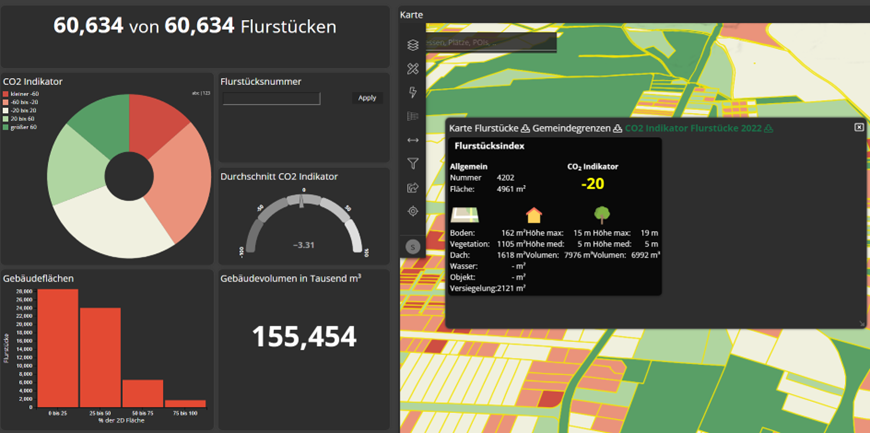
For more information have a look at this post:

Attribute data in Dashboard
If you have attribute data in your database – data without a geometry – you have the possibility to use this within the M.App Enterprise Dashboard.
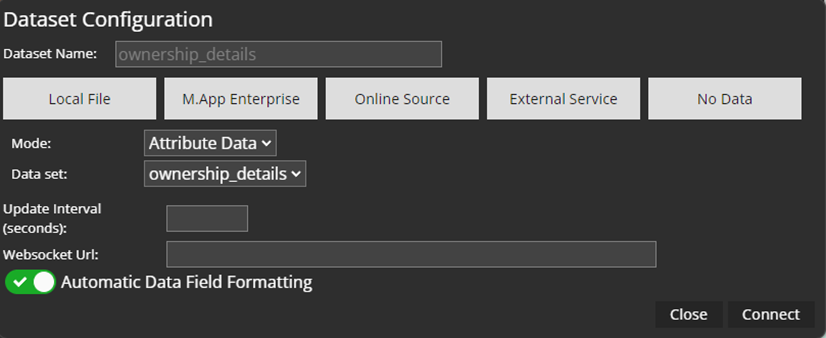
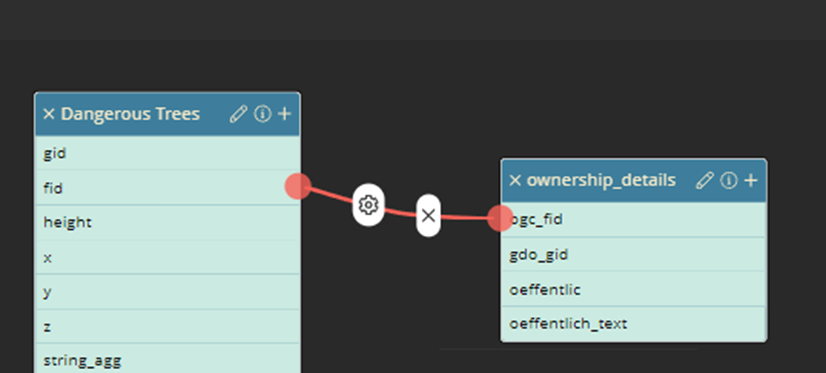
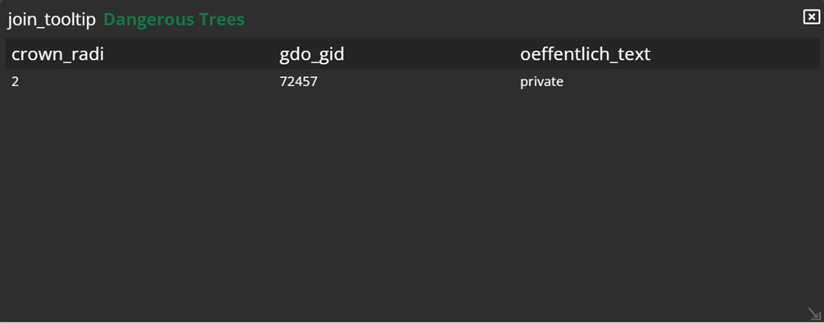
For more information have a look at this post:

Set active layer at the start of the application
With this release it is possible to define one layer in your legend to be active at the start of the application. This means you can start your workflow or show the tooltip automatically without first going to the Layer tree and doing stuff there.
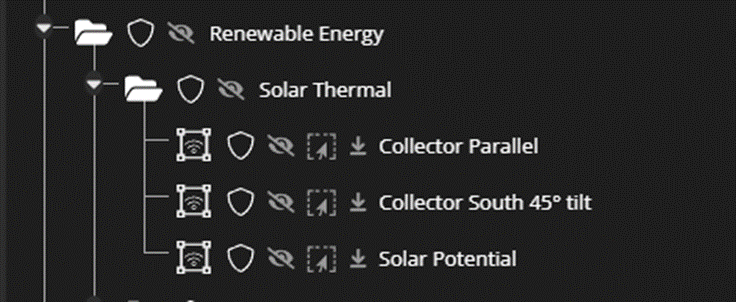
Community ideas
As always, we looked at the ideation board, took some ideas from there and implemented them into the core platform of M.App Enterprise. For the release of M.App Enterprise 2023 Update 3 the following ideas were picked:
- Duration of display for tooltip in M.App Desktop application
- Negative Buffer zone in Rich Client App
- Browser Map Tooltip Improvement
- Possibility to add own quotes to Studio login page
- Box zoom button in Browser Applications
Duration of display for tooltips in M.App Enterprise Desktop Applications
If you don’t move the mouse in the Desktop Application the tooltip stays on the map.
Negative buffer zone in Rich Client
You can define negative buffer zones within your Construction Aid in the M.App Enterprise Desktop applications.
Browser Map Tooltip improvement
A detailed description can be found here.
Possibility to add own quotes to Studio login page
You will find in this release a new section inSecurity → Quotes were you can add your own quotes to show for the login pages. The default ones will be overwritten and only your custom ones are available for display (alphabetically descending author name).
Box zoom Button in Browser Applications
With this release it is possible to “draw” a rectangle in your map and zoom to this extent. You will find it underneath the – button.