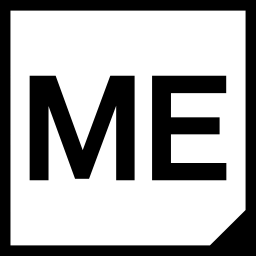M.App Enterprise 2023 Update 5 Patch 1 (16.11.1)
This article contains information about recent changes to the M.App Enterprise platform, including new and enhanced features, updates to existing features, and bug fixes.
This release solves three issues introduced in M.App Enterprise 2023:
- DbVersion appears twice in cloned tenant
- Queries don't work on MS SQL Server
- FormTable - visibility control using SQL doesn't work
Additionally we changed the Luciad portfolio releases as well:
- Downgrade to LuciadRIA 2023.1.15
- Upgrade to LuciadFusion 2023.1.25
The full install is available for download through the Hexagon Safety, Infrastructure & Geospatial Licensing Portal.
Instructions to install this release
- Run
M.App Enterprise.exeon the M.App Enterprise server - Run the
M.App Enterprise Tile Services.exeon the Tile server
Lesson 1: Installing M.App Enterprise
In this tutorial you’ll find some detailed information about the installation of M.App Enterprise. It contains four categories for each and every single application, which comes within platform. 💡Before installing M.App Enterprise you need to create an empty database. This applies to the Master database (metadata schema for

- (optional) Geoprocessing (Setup.exe under
consolidated-installer-enterprise-16.6.3.44) - (optional) LuciadFusion for M.App Enterprise (
LuciadFusion.exe)
Lesson 1 (optional): Installing Luciad Fusion for MAE
This article gives you some information about the installation of Luciad Fusion, which is integrated since the release of M.App Enterprise 2019. 💡We strongly recommend to install Luciad Fusion on a seperate server.💡For the storage of the metadata you will need to create an empty database before installing