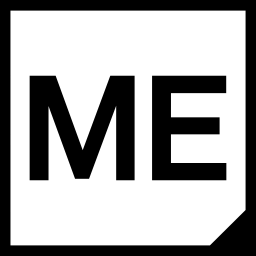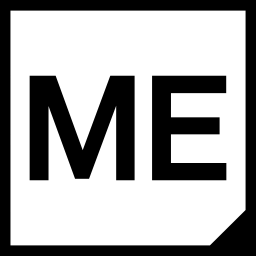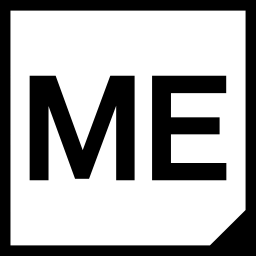M.App Enterprise 2023 Update 5 (16.11.0)
This article contains information about recent changes to the M.App Enterprise platform, including new and enhanced features, updates to existing features, and bug fixes.
Download
The full install is available for download through the Hexagon Safety, Infrastructure & Geospatial Licensing Portal.
- Run
M.App Enterprise.exeon the M.App Enterprise server - Run the
M.App Enterprise Tile Services.exeon the Tile server
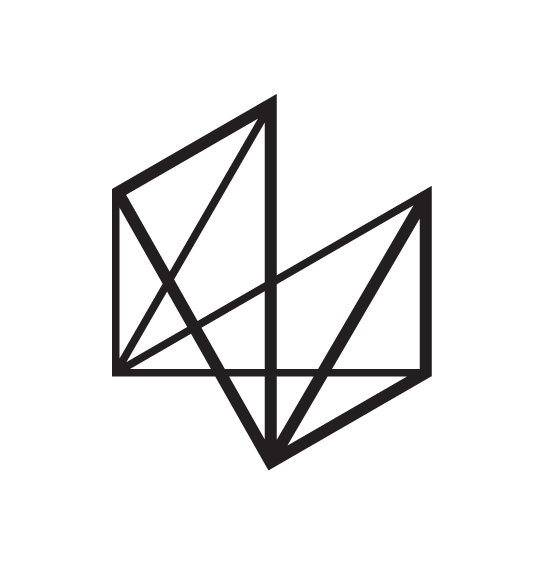
- (optional) Geoprocessing (Setup.exe under
consolidated-installer-enterprise-16.6.3.44) - (optional) LuciadFusion for M.App Enterprise (
LuciadFusion.exe)
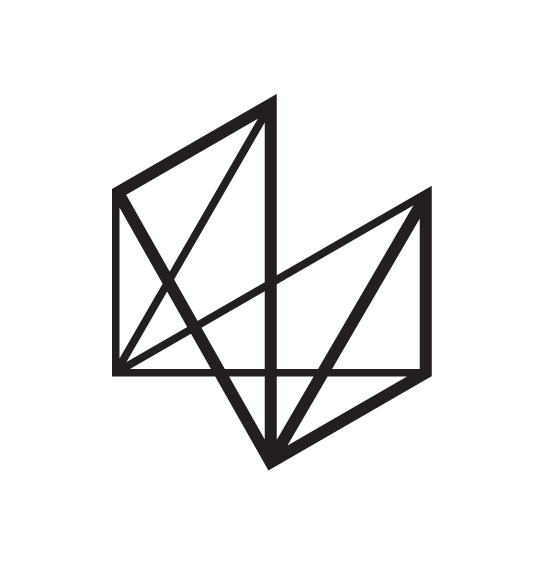
Prerequisites
- Microsoft .NET 4.8 or higher
- IIS 8 or higher
Supported databases
- PostgreSQL 9.4 and later
- Microsoft SQL Server 2012 and later
- Oracle 12c and later
For all System requirements please have a look here:

New technology
Universal Queries
Due to security concerns we upgraded the QueryAPI for Browser applications. This means several things:
- Queries moved from Desktop/Queries to Content/Queries
- New option in MAE Management / Settings:
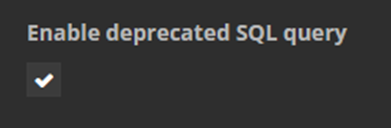
- New code snippet to use for your Browser Application. You can find it MAE interface / Execute Query
- Change the name to the query name
- Defining additional parameters (see MAE documentation platform for more information)
For how to create a query, please have a look at:

And for a tutorial how to use queries in the Browser application, please have a look at:
Browser Measurement improvements
In this update we did some improvements on the Browser Measurement, which was introduced in M.App Enterprise 2023 Update 2 (16.8.2)
The following screenshots explain the changes:
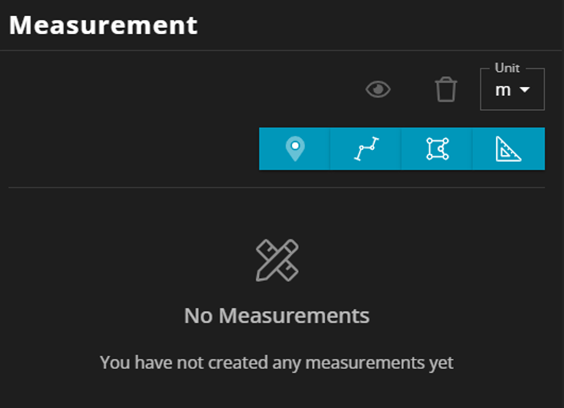
Point measurement several changes were made:
- Point icon as a marker
- Change between geocentric / geographic units
- Change of color of point symbolizer with a color picker
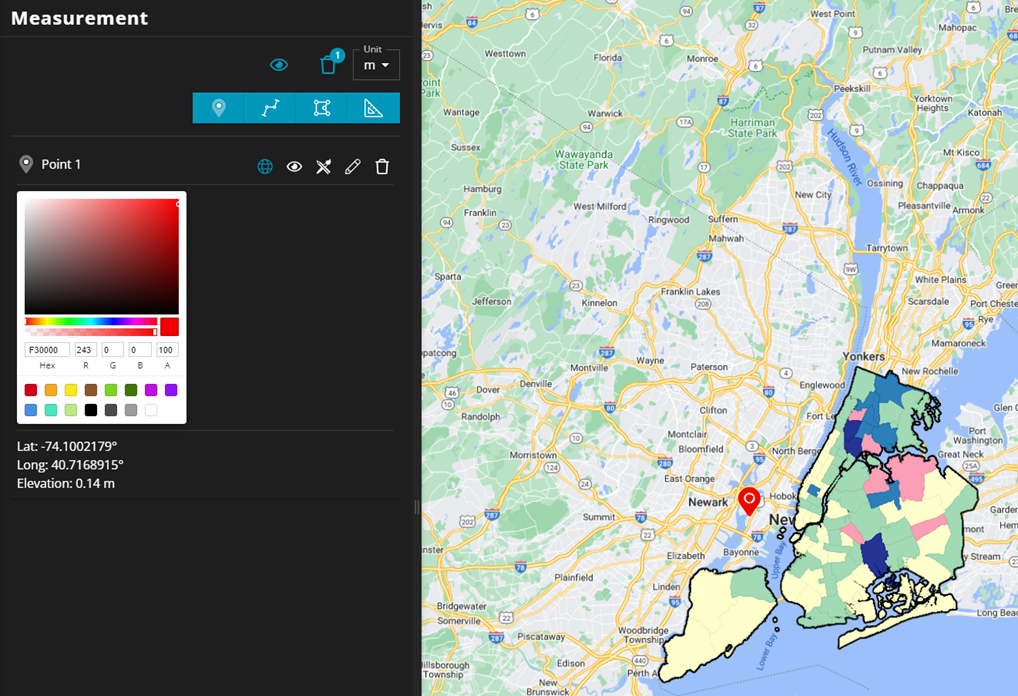
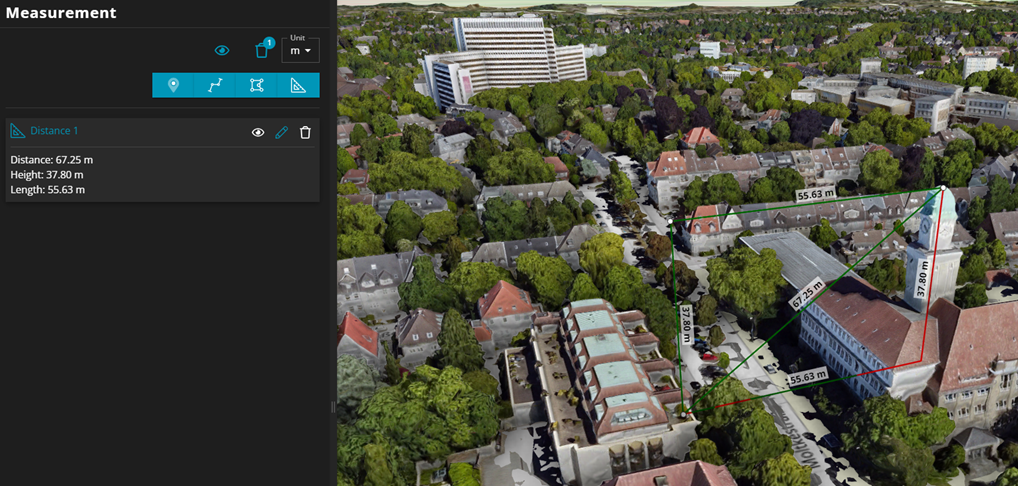
SHA-512 encryption
With this release of M.App Enterprise we are increasing the security of password encryption for M.App Enterprise. Instead of SHA-1 we are now encrypting the passwords with SHA-512.
Automatic backup of Web.config and application-fusion.production.yml
In previous versions of M.App Enterprise you lost some of the changes you’ve made in theweb.config for MAE / application-fusion.production.yml for LuciadFusion – e.g. SSL information. With this release we do a backup of both files so you won’t lose any precious information when upgrading to the next version of MAE.
WFS 2.0 support (read-only)
With this release we support the reading of WFS 2.0.
Community ideas
New column in Vector Data / Attribute Data
In this update of M.App Enterprise we offer the additional possibility to filter based on the database name for two lists (Vector Data and Attribute data), which allows you to get a more granular filter of all your imported data.
Subelements Workflows / ActionSet without an icon
In previous M.App Enterprise versions workflows always got an icon – a default< / > if you didn’t define it by yourself. With this update – if you don’t use any icon it is possible to show only the label / text of the Workflow.
Make map’s plain background color customizable
M.App Enterprise 2023 Update 4 offers the possibility to change the background color for your map.
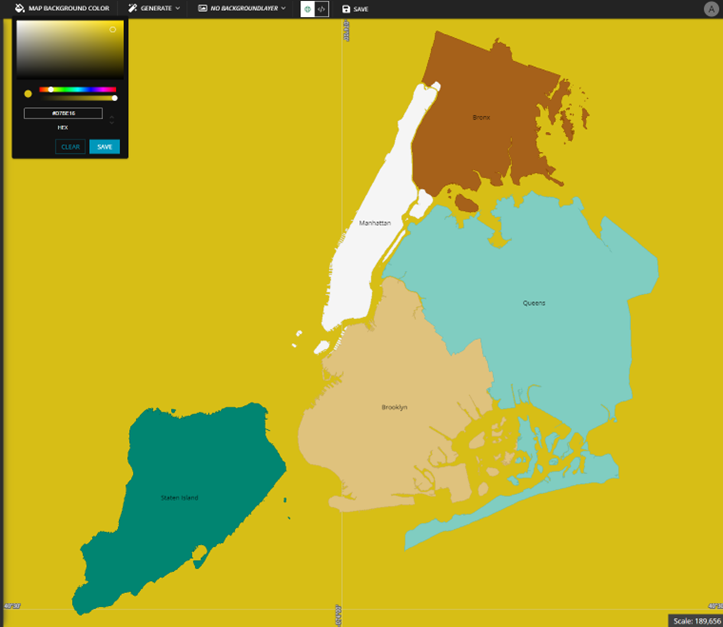
Show geometry information (x,y,z)
In the new Map context menu – introduced in M.App Enterprise 2023 (16.8.0) there is a new functionality calledShow geometry information in the category Actions.
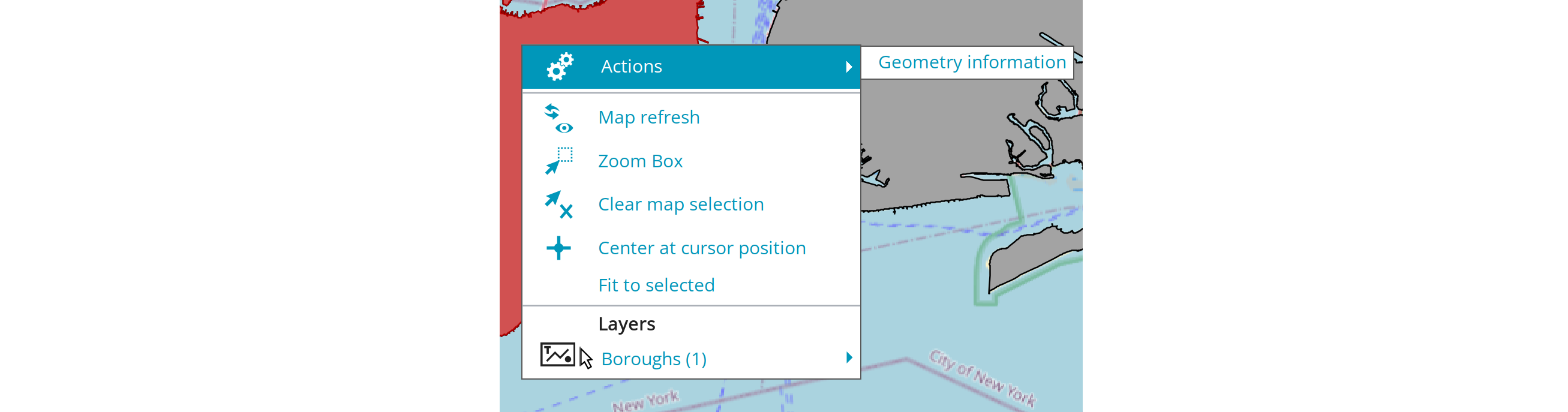
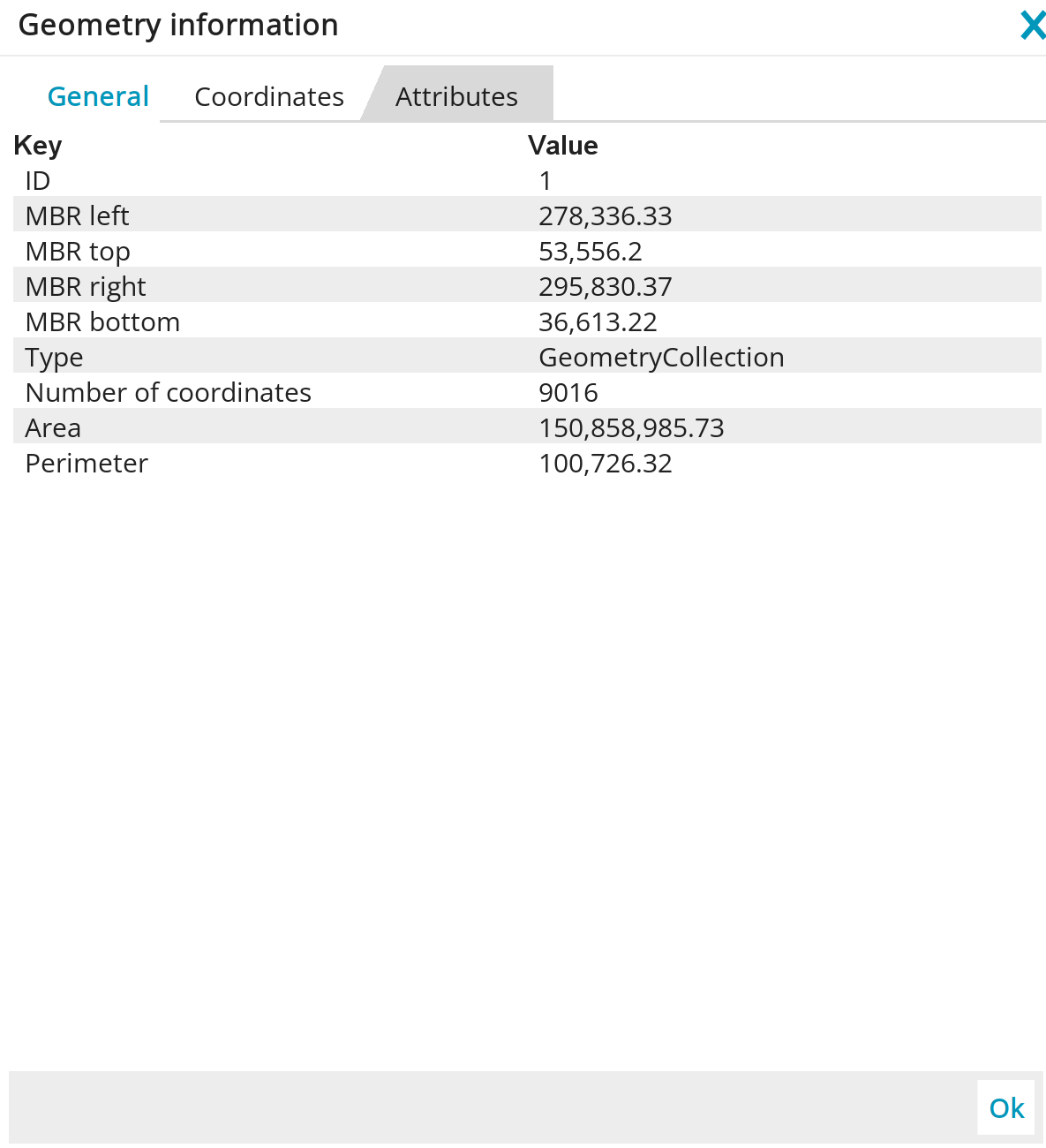
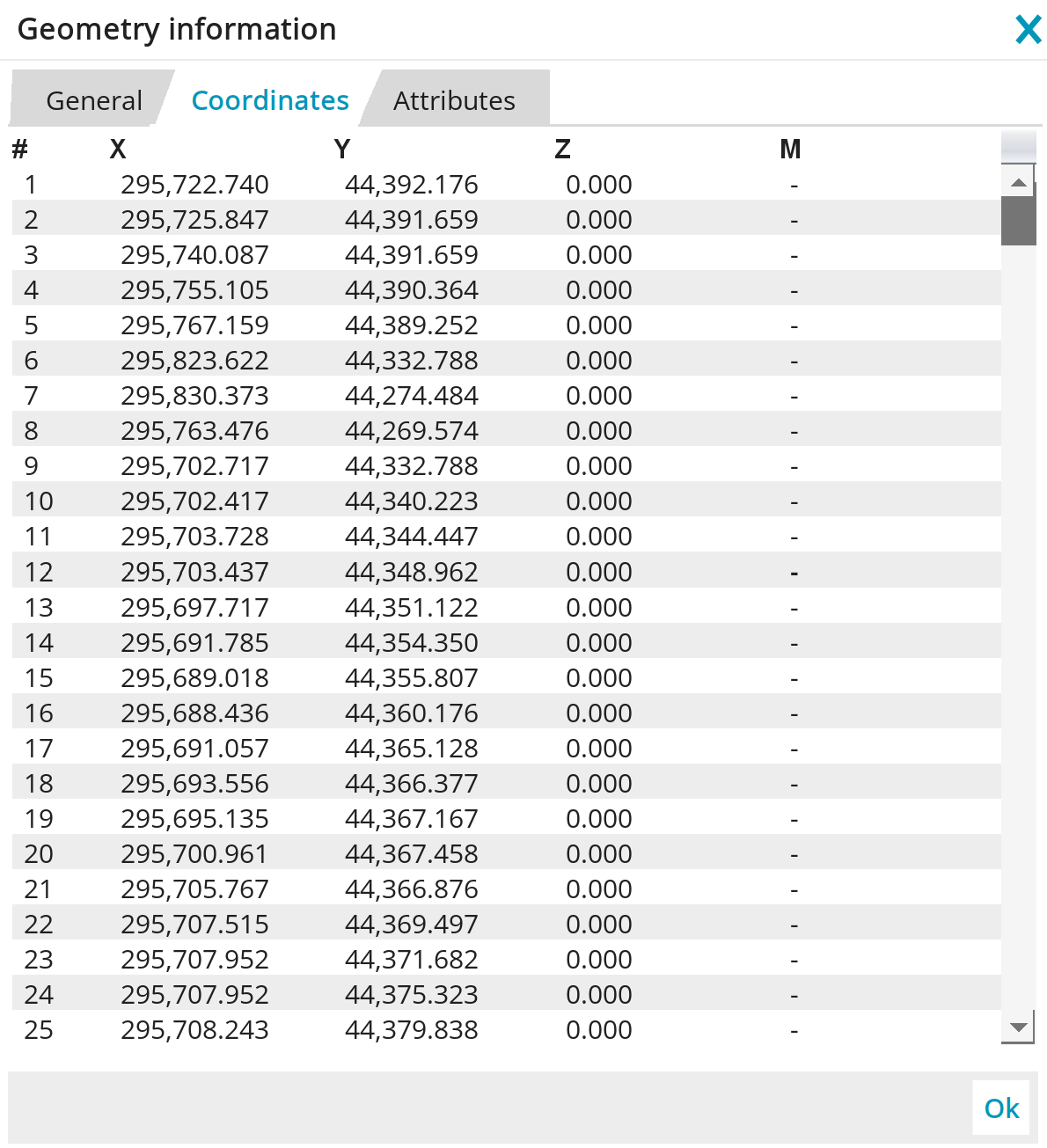
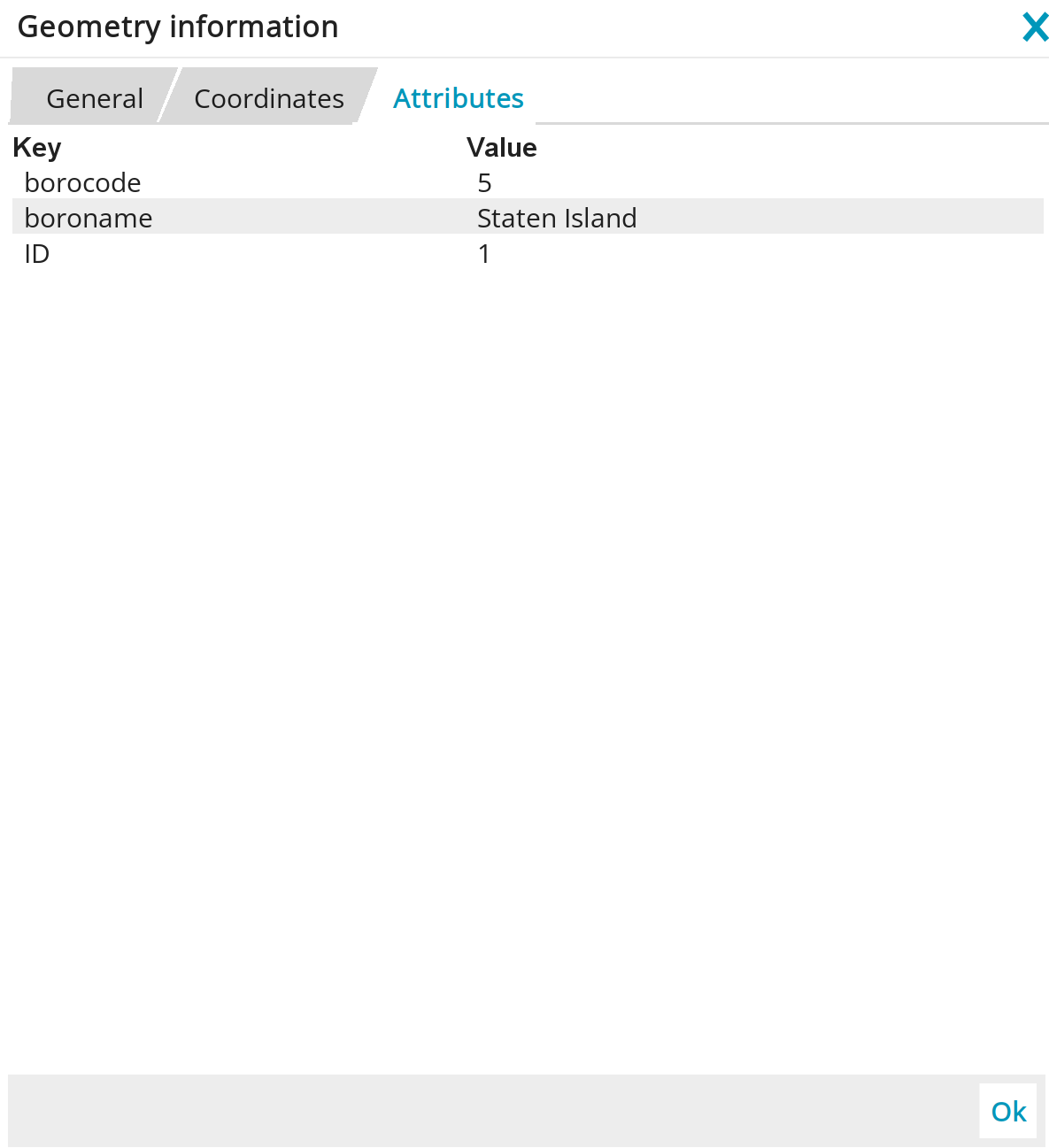
Add a button to download existing layout file (*.mepl)
When a print layout is created and uploaded to M.App Enterprise Studio until this release there was no possibility to download it again in order to change it again in the PrintLayout Editor.
Define the decimal places for “mean”, “median”,... in Dashboard
There are additional precision options for Number Display Charts and Gauge Charts in this update.
Gauge Chart:
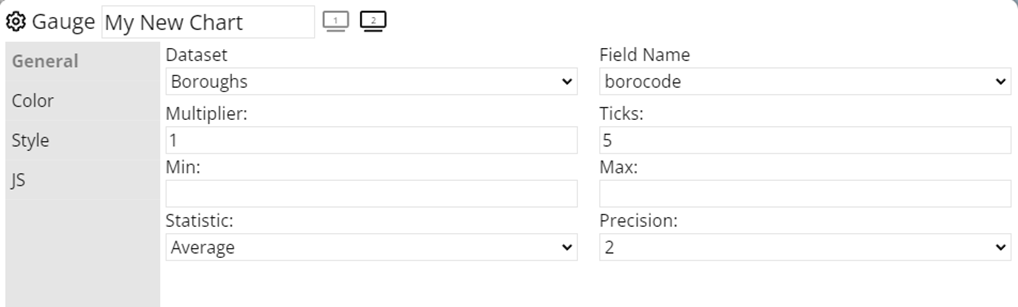
Number Display Chart:
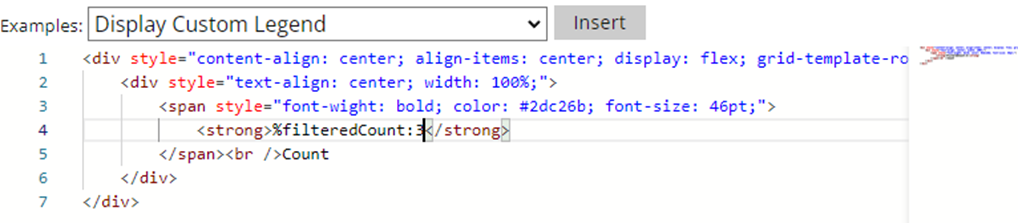
:xx where xx is the number of precision.Legend to display information about a WMS in a map
With this release you can show the LegendGraphic in the Browser Application. Prerequisite – the WMS server has to offer such a capability

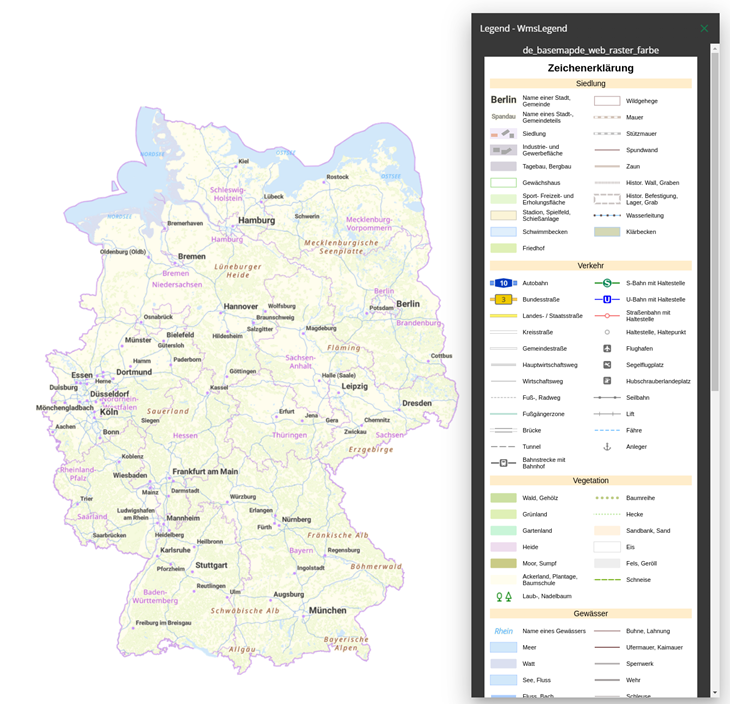
Initially the graphic pops up at the Legend Tree but can be moved to your liking.
Various bug fixes
Update Luciad portfolio
As per every release the Luciad portfolio also got updates in this M.App Enterprise 2023 update release.
| LuciadFusion | 2023.1.22 |
|---|---|
| LuciadRIA | 2023.1.16 |