Cached vector data
In this article you should get a better understanding of different types of caches and how to create them in M.App Enterprise
In this post we focus on the tenant folder within the Warehouse and the folder structure - per default - looks like this:
TENANT/
|-- AppData/
|-- Shells/
|-- Symbols/
|-- VectorCache/
|-- WmtsCache/
|-- Workflows/
Standard Vector Cache
If you publish your vector data - there are different ways to do that - in the background the TileService is taking the QuadTree approach and creating the cache in your Warehouse Folder
VectorSet Cache
The "basic" QuadTree approach is taken for the creation of VectorSet cache but gets improved on several levels. Here the QuadTree is scale-dependent and is using geometry simplification in order to increase the performance and decrease the size and numbers of tiles. Geometry simplification is visible in the next screenshot, where the Hudson River in the state of New York is taken in consideration. You can see on the right hand side the different scales and how the number of vertices changes with it.
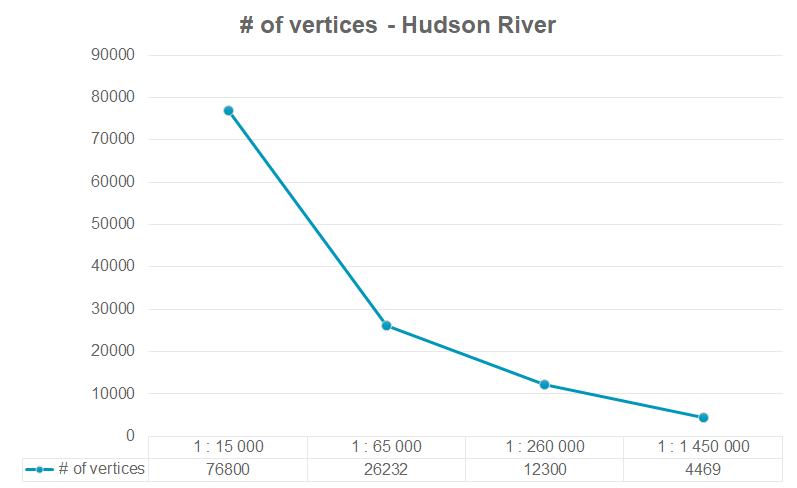

WMTS Cache
OnDemand checkbox in the form. On the other hand by creating the cache on demand, which means first user accessing tiles is also writing the cache into the sqlite database in the Warehouse folder. The following screenshot shows the settings for your WMTS. Different behaviour of the cache creation can be done by ticking/ unticking the OnDemand checkbox.
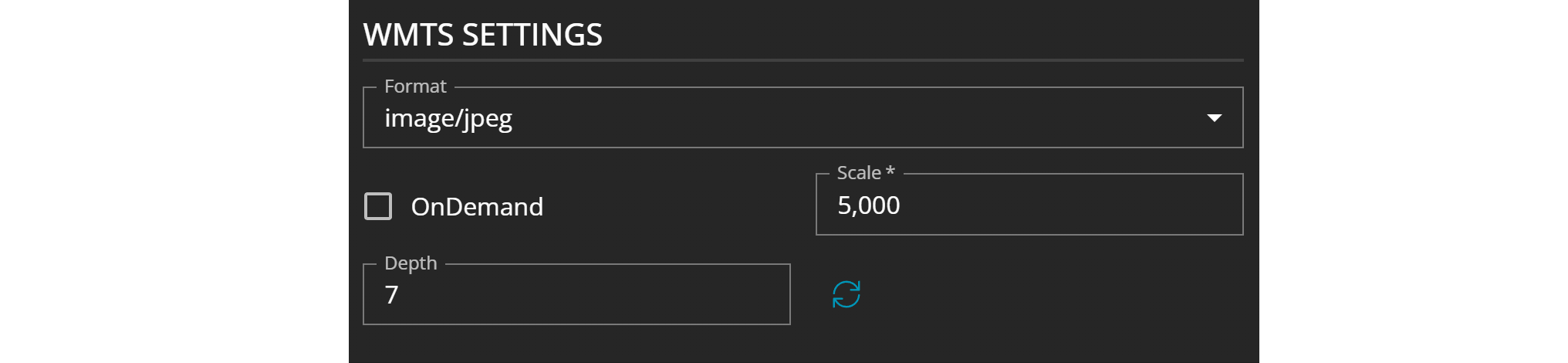
Final result
After the publish process you get different files in different folders and it should looks like this:
TENANT/
|-- AppData/
|-- Shells/
|-- Symbols/
|-- VectorCache/
| |-- LayerName - StyleSetName/
| | -- EPSG:xxxxx/
| | -- Name.sqlite
|-- WmtsCache/
| |-- WMTS Name/
| | -- EPSG:xxxxx/
| | -- Name.sqlite
| | -- google3857
| | -- Name.sqlite
|-- Workflows/
Publish Jobs
If you need to regularly update your cache, because new data is available or any other reason, there is the possibility to create Publish Jobs.
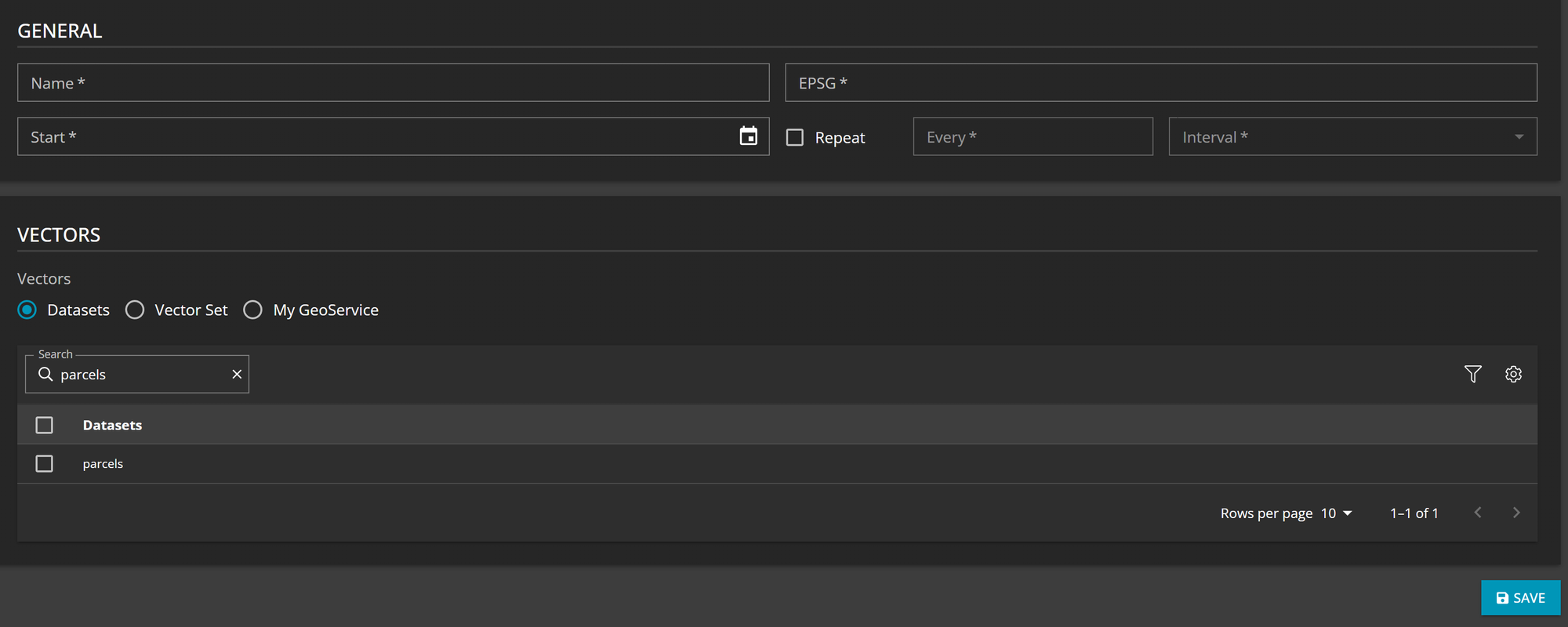
EPSG: In which coordinate system should the data be publishedStart: Definition of when the Job should be startedInterval:- Hour
- Day
- Week
Datasets:- Datasets == Vector Data
- Vector Sets
- My GeoService (only WMTS from MyGeoservices are available)